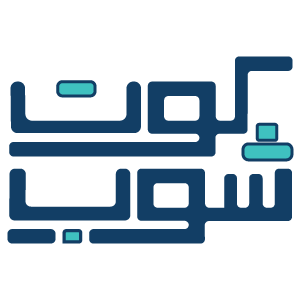How to Order
How to register
Please follow these simple steps to register to Kootshop website:
- Click ‘LOG IN’, located on the top right-hand corner of Kootshop website.
- Click ‘CREATE AN ACCOUNT’
- Enter your personal information and re-enter your password
- Click ‘SUBMIT’
After registering on the website you are free to place an order.
How to place an order
Here are the instructions for placing an order:
- Login into your account using the ‘LOG IN’, enter your email address and password, then click ‘LOGIN’.
- Please select the category you wish to buy from underneath the Kootshop logo and select which product you wish to preview.
- Select your desired quantity and click ‘ADD TO CART’.
- Now you can either click ‘CONTINUE’ to add more items to your cart, or review your current order by clicking ‘Shopping cart & Continue’.
- To finalize your order, click ‘PROCEED TO CHECKOUT’. This will take you to the checkout page.
- Enter your billing and shipping information.
- Select your desired payment method.
* PayPal – you will be redirected to the PayPal website when you place the order.
* KNET – you will be redirected to enter your KNET card details when you place the order.
- Please ensure all details are correct. Then click ‘PLACE ORDER’. you will receive a confirmation email that your order has been successfully placed.